Project request
This allows the data for families to be transferred to Abiola.
1. Create a folder structure
First, you create a folder structure on your PC/MAC as shown on the right. Create as many family folders as families want to report.
Please note where to find the folder.
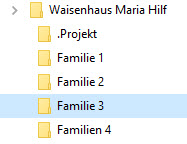
2. Filling project content
Please first put your pictures and a text description for the project in the folder “Project”.
Important: Please do not use PDF as text. We need to be able to copy the text out.
Tip: With the Windows Explorer you can create a text document with the right mouse button, NEW. This is similar with the MAC with the Finder.
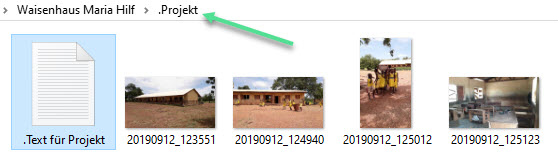
3. Filling family content
Then you put a text description and the respective pictures in each family folder.
Important 1: Please do not use PDF as text. We need to be able to copy the text out.
Important 2: Please check whether each folder contains a text file and at least 1 image.
Important: In case of poor internet connection!
There are many tools to reduce the image size of an image. One can be found in Internet Explorer. Simply select the image and use the right button to “edit”, then change the image size. Then use about 1000 x 700 pixels.
Then the image has only a volume of about 150 KB and is still large enough to display it in the LightPortal. A normal text file with a family description has a volume of about 1 KB. We tested that.
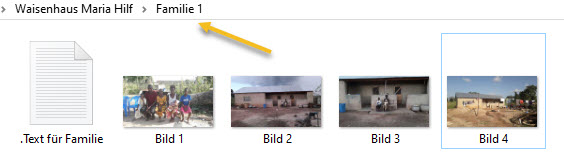
4. Pack project folders (zip)
Windows has a built-in folder packing tool. As a result, the data takes up less space. We can then unzip the zip file again and then have the same folder structure as you.
If you can’t find the Zip tool, there are other packing programs on the Internet. If you can’t cope with it, ask us.
We are already finding a way. Such as. You number all folders and send them to us individually by e-mail. But this should be an exception
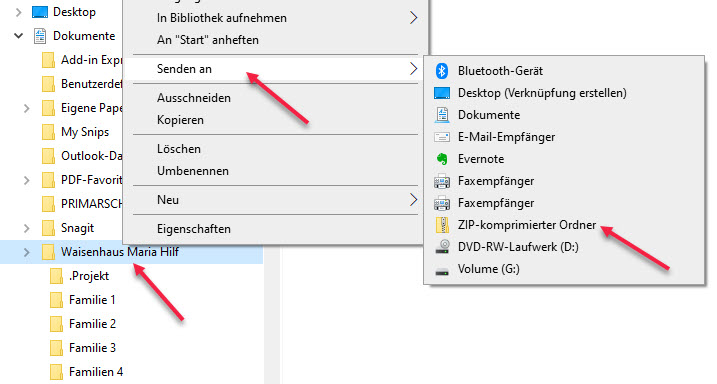
5. Send zip file
Presumably you cannot send the zipped file by e-mail because it is too large.
It is better to send with WeTransfer. Please start www.wetransfer.com
Then click on “Select folder” and select your zipped (packed) folder.
Then you only have to enter the e-mail at the second arrow. In your case, info@abiola.eu.
Then press the “Send” button. ready.
We then give you all the families into the Abiola Light Portal and you would only have to control it.
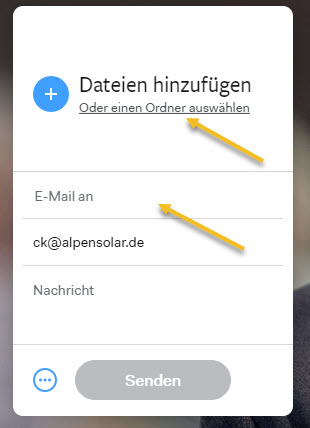
If you have looked closely at the pictures above, you may be wondering what family pictures have to look for in a project “School”. Does that fit together?
We say clearly yes.
Here are some examples of projects with families or, as we say, family projects).
1. A school itself does not get a solar system because it has electricity, but the school’s teachers get a family SolarKit because they don’t have power at home
2. The school asks which students do not have electricity at home. Then pictures are taken of the families of the students and they later get the Abiola Family SolarKit, which we also call FamiliesKit. There should be no envy from the other students here, because these Zuhaues – like us – only have to turn on the light.
3. All staff at a medical aid unit will receive a family kit if they do not have a “power” at home.
In principle, only projects that do not currently have a power supply are supported.
The area of application of donated solar kits is generally possible worldwide.